ssh into your remote host and Enable ForwardX11
- For enabling it for sshd (ssh deamon):
- sudo vi /etc/ssh/sshd_config
- and modify X11Forwarding no to X11Forwarding yes
- Restart sshd:
- sudo /etc/init.d/ssh
- Exit from current session
- ssh into remote host again with -X flag
- ssh -X username@hostname
- Run your application in my case $ baobab
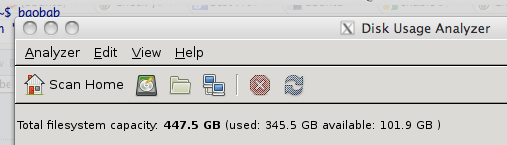
Have Look at JDiskReport for a cross platform app.
For Macs Edit sshd_config located in /etc
- sudo vim /etc/sshd_config
- ssh to your mac
- Run the app $ java -jar jdiskreport-1.3.2.jar
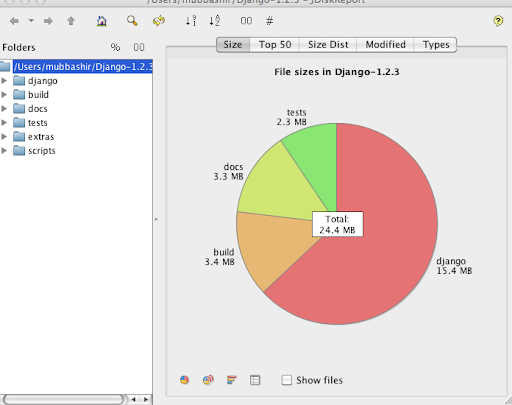
No comments:
Post a Comment