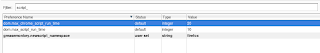wiipeer
About Pakistan, Software, Software Testing and every thing in between!!
Thursday, December 13, 2007
WiPeer Create peer-to-peer ad-hoc wireless network
wiipeer
Wednesday, December 12, 2007
Technorati Profile
Profile</a>
--
Regards,
Mubbashir
Tuesday, September 25, 2007
Fix Firefox "Unresponsive Script" warnings
This is not only annoying but also hearts the efforts for producing unattended scripts.
Google again come to rescue and i got this from. So the solution goes like:
Go the hidden configuration page in Firefox by typing about:config in the address bar . (make sure that you are doing this for the profile you are using for selenium)
In the 'Filter' box, type script_run_time. This will narrow the options to dom.max_script_run_time and dom.max_chrome_script_run_time.
Right-click it and choose Modify. A box pops up. Change the number to something bigger like 40. This is the maximum time a script can run before Firefox considers it 'unresponsive'.
If you can’t find the string in the about:config page, create it by right-clicking anywhere and then choose New—> Integer and enter there name.
Tuesday, September 11, 2007
Training videos for Visual Studio 2005 Team Edition for Software Testers
Sent to you by Musheey via Google Reader:
Lately I've been doing Web service testing using Visual Studio 2005 Team Edition for Software Testers. When I started testing using Team Edition, the features available in the "Software Testers" version were new to me and very confusing. I was able to quickly overcome my inexperience with a set of videos found at ASP.net. There are 27 in all, and the series is entitled: Videos on how to improve the quality and integrity of your software solutions. I didn't watch every one of them but I intend to. Check 'em out if you're just getting started with VS 2005 for Software Testers and I guarantee it'll give you a serious boost and make you productive a lot faster.
There is also a great video series available on MSDN entitled How Do I?. They have a specific subset based on testing entitled: How Do I: Use .NET Code to Customize Coded Web Tests?
Avoid the fumbling around and watch somebody do it first. It makes things so much easier!
Things you can do from here:
- on QA Insight: Brent Strange's Software QA blog
- Subscribe to QA Insight: Brent Strange's Software QA blog using Google Reader
- Get started using Google Reader to easily keep up with all your favorite sites
Wednesday, August 15, 2007
Geek To Live: Power replacements for built-in Windows utilities
Sent to you by Musheey via Google Reader:

How many times have you wished Notepad had tabs, Paint supported layers or Windows Explorer let you bookmark frequently-used folders? Power users need power utilities, and Windows' default system programs barely get the job done. Over time third-party developers have stepped up and built superior replacements to programs like Notepad, Paint, Windows Explorer and the Command Prompt. Get the simple jobs done smarter, faster and more efficiently with some of the best Windows utility power replacements - all of which are free downloads.
 Built-in: Notepad
Built-in: Notepad
Power replacement: Notepad++
What you get: Tabbed, multiple document windows and support for lots more beyond plain text - like HTML and other programming languages, with code and markup collapsibility and plugins. Free and open source.
 Built in: Windows Explorer
Built in: Windows Explorer
Power replacement: Xplorer2
What you get: What don't you get? Three-panel tabbed interface, the folder set bookmarking and full FTP support to name a few features. See more on replacing Windows Explorer with Xplorer 2. Free version available with paid upgrade.
Built in: Paint
Power replacement: Paint.NET
What you get: Open multiple images in one window and edit image layers, remove red eye and Ctrl+Z to your heart's content with a history of undoable actions. Freeware.
Built in: Alt-Tab
Power replacement: Alt-Tab PowerToy
What you get: Dynamic window previews (versus the plain old application icon) for more informative switching. Free download from Microsoft.
 Built in: Taskbar date and time
Built in: Taskbar date and time
Power replacement: QuickMonth
What you get: A monthly calendar pops up directly from the taskbar just by hovering over it with your mouse, avoiding the "Adjust date and time" click. Freeware.
Built in: Add/Remove Programs (in Control Panel)
Power replacement: Revo Uninstaller or My Uninstaller
What you get: Fast one-click program removal that scrubs all traces of the software from your system. Both are free.

Built in: Start menu and Run box
Power replacement: Launchy
What you get: Start programs, web site URL's, run commands or open documents from the Launchy, er, launcher. See more on how to take Launchy beyond application launching, tweak Launchy to your liking and run terminal commands in Launchy.
Built in: Task manager
Power replacement: Process Explorer
What you get: Get more information about that process that's hanging your PC with Process Explorer, which lists which DLL's tasks use and offers a handy Google search for a process name within its interface. Freeware.

Built in: Wifi network detector
Power replacement: NetStumbler
What you get: When Windows' built-in wireless network detector is slow - or simply not seeing the network everyone sitting around you can - grab NetStumbler, which can even detect networks that don't broadcast their SSID, with signal strength and encryption status.
Built in: Command Prompt
Power replacement: Cygwin (for Unix interface) or PowerShell
What you get: More commands - and more familiar commands, for those of us who work on *nix platforms when we're not on Windows - are available in the Cygwin Unix emulator and Microsoft's own new PowerShell command prompt apps. Wanna get good with Cygwin? Check out our tutorials: part 1, part 2, and part 3. Cygwin users should also check out Poderosa for tabbed terminal fun. Both are free downloads.

Built in: Windows Task Scheduler
Power replacement: Xecutor
What you get: Manage your startup and shutdown as well as scheduled tasks while your PC is on. Free download.
Built in: Windows Explorer archive extractor
Power replacement: 7-Zip or ALZip
What you get: Windows can only handle vanilla .zip files on its own, but 7-Zip and ALZip can extract and bundle any kind of archive file you throw at it. Free.

Built in: Windows Explorer file copy operation
Power replacement: TeraCopy
What you get: Speedier, pausable, practically fail-proof file copying, especially useful when you're transferring huge sets of files between folders. Free.
Built in: Defrag
Power replacement: JkDefrag GUI
What you get: Scheduled defrags, file optimization, and the option to include/exclude directories, plus a screensaver that visualizes your defrag when your PC is idle and hasn't been defragged for a user-defined amount of time. Free.
Built in: Calculator
Power replacement: Power Calculator
What you get: Graph and evaluate functions, and perform conversions in this mathlete's dream calculator.
On a Windows tweaking tear? Check out our previous features, Top 10 free Windows downloads and Top Windows tweaks.
What are your favorite Windows utility power replacements? Let us know in the comments.
Gina Trapani, the editor of Lifehacker, wants all her toys to be power toys. Her weekly feature, Geek to Live, appears every Friday on Lifehacker. Subscribe to the Geek to Live feed to get new installments in your newsreader.
Things you can do from here:
- on Lifehacker
- Subscribe to Lifehacker using Google Reader
- Get started using Google Reader to easily keep up with all your favorite sites
Tuesday, August 14, 2007
Testing market in Pakistan.
(update: club.drivenqa.com now have its own domain this thread can be seen here)
Below is my reply to him on this:
Before sharing my point of view I really want to know how do you see it?
Well it is growing as now organizations are looking for Software Tester. I am doing Software Testing for around Two years now, and I know some great developers in Pakistan but unfortunately i haven't came across many Testers. I am pretty sure that there will be(or there should be) software testers in every organization which develop softwares but i don't see them around on line and a simple googling can reveal it .
But there are people who are doing software testing see the google trends, we(The Testers of Pakistan) are just not verbal enough!
(Update Pakistan Rank 2 by that time)
for me the reason for this is we do not have many institutions teaching Software Testing. When your words are not backed up by your education you wait for you experience to back them up. I am pretty sure you will see more and more Pakistani Testers online pretty soon as our experience will become our Teacher..
The Bottom line is Market is growing, Organizations have Software Testers, They are hiring more and more Testers but we(The Testers) haven't started claiming our cyberspace yet.
Wednesday, August 8, 2007
If you ask the question in this way, you're going to do bad testing. (---Michael B.)
> care claim) and gives the output as a java claim object.
> Now i have to compare the content of the output against input, and
> check whether the parsing is happening correctly.
> How can I use scripting language(Perl, Ruby, Python) to automate it?
> Which one will be better to use.
If you ask the question in this way, I can practically guarantee that
you're going to do bad testing.
First, ask: What do I want to test? What problems could I anticipate
here? What mistake might the developers have made? What Bad Thing
would happen if something were missing? If something were too long?
Not long enough? Not in the correct format? Not following the rules
of the protocol? Not following the correct structure for the
object?...and so forth.
THEN ask "How could tools help me to recognize a problem?"
There is almost always /some/ value in picking up a tool and trying to
use it without understanding what you want to use it /for/ (I have a
hammer; now what can I build with it?), but you're more likely to use
the tool properly if you have some kind of motivating question in mind
first.
---Michael B.
--
----------------------------------
Ahmed Mubbashir Khan
Tuesday, August 7, 2007
Learning: Research something better with a schedule
Sent to you by Musheey via Google Reader:
 Productivity blog Lifehack.org has written up a great post on how to really organize your research, especially from a student perspective. The best tip is to work with a schedule of tasks that you need to accomplish.
Productivity blog Lifehack.org has written up a great post on how to really organize your research, especially from a student perspective. The best tip is to work with a schedule of tasks that you need to accomplish.
Absolutely, this was my downfall for every research paper I ever tackled. A schedule of tasks - find 5 sources by this date, gather bibliography sources by this date, etc. - is so infinitely easier to do than my preferred method, which usually ended in a few all-nighters. How do you tackle big research projects - what's your best tip for getting to done? Thoughts in the comments.
Things you can do from here:
- on Lifehacker
- Subscribe to Lifehacker using Google Reader
- Get started using Google Reader to easily keep up with all your favorite sites
Friday, July 13, 2007
Featured Linux Download: Roll your own Ubuntu live CD with Reconstructor
Sent to you by Musheey via Google Reader:
 Linux only: Free open-source app Reconstructor creates custom Ubuntu-based live CDs. Have you settled on the perfect Ubuntu installation that you wish you could take from computer-to-computer? Reconstructor offers up a GUI that lets you do exactly this. Reconstructor customizes the packages and modules included in the installation, the included art-work and much more. After you choose all that you want bundled into your Live CD, Reconstructor generates a burnable ISO of your newly created OS. Reconstructor is a free download for Linux only.
Linux only: Free open-source app Reconstructor creates custom Ubuntu-based live CDs. Have you settled on the perfect Ubuntu installation that you wish you could take from computer-to-computer? Reconstructor offers up a GUI that lets you do exactly this. Reconstructor customizes the packages and modules included in the installation, the included art-work and much more. After you choose all that you want bundled into your Live CD, Reconstructor generates a burnable ISO of your newly created OS. Reconstructor is a free download for Linux only.
Things you can do from here:
- on Lifehacker
- Subscribe to Lifehacker using Google Reader
- Get started using Google Reader to easily keep up with all your favorite sites
IN BRIEF: Forgot the password to your beloved Mac? ...
Sent to you by Musheey via Google Reader:
Forgot the password to your beloved Mac? Hackaddict.net shows how you can reset your password without the OS X installation discs.
Things you can do from here:
- on Lifehacker
- Subscribe to Lifehacker using Google Reader
- Get started using Google Reader to easily keep up with all your favorite sites
Add face recognition login with BananaScreen
Sent to you by Musheey via Google Reader:
 Windows only: Like the future? Freeware application BananaScreen adds face recognition login to your webcam-enabled Windows computer. To use, just install BananaScreen and create a face model. Then set up BananaScreen to lock after a predefined amount of inactivity (or hit Alt-L to lock at any time). Once locked, BananaScreen will keep an eye on faces coming and going in front of the camera. When it matches yours, it immediately unlocks your computer. Cool, right?
Windows only: Like the future? Freeware application BananaScreen adds face recognition login to your webcam-enabled Windows computer. To use, just install BananaScreen and create a face model. Then set up BananaScreen to lock after a predefined amount of inactivity (or hit Alt-L to lock at any time). Once locked, BananaScreen will keep an eye on faces coming and going in front of the camera. When it matches yours, it immediately unlocks your computer. Cool, right?
Well... yes, but not entirely foolproof. It's still a beta app, and I wouldn't trust it as a truly secure solution at this point. I tried taking a picture of myself and then using the picture to log in (see screenshot), which didn't fool BananaScreen, but a less hastily thrown together picture might work fine (it did recognize that the picture was of a face). That probably means that someone would have to make a concerted effort to break into your computer, taking pictures of you on the sly, or maybe just grabbing the family portrait. If you're not really worried about that, this is a very fun login tool. In all of my tests it recognized my face very quickly and accurately, but if your facial login doesn't work for some reason, you can still use your regular password.
Granted, if movies have taught us anything it's that security measures like face recognition, retinal scans, and handprint scans can still be easily circumvented once you've been killed and the appropriate body part has been removed, but at that point--fine, if the RIAA is that desperate to see what I've been BitTorrenting, they can knock themselves out.
BananaScreen is free to download, currently Windows only (though the site claims a Mac version will be available soon). In the meantime, Mac users might want to try locking their computer when they walk away with their Bluetooth phone.
Things you can do from here:
- on Lifehacker
- Subscribe to Lifehacker using Google Reader
- Get started using Google Reader to easily keep up with all your favorite sites
Wednesday, July 4, 2007
Monday, July 2, 2007
Prospective Testing vs. Inspective Testing
Now we have divided Testing activities in two different kind of testing
form Antony's blog:
“Inspective Testing” helps us to understand more about the product we’ve built.
“Prospective Testing” helps us to understand more about what we expect from the product we are about to build.
-- Regards, Mubbashir
Saturday, June 30, 2007
Your Page Here gadget (use any page as one of your iGoogle tabs)
This is just great closing the gaps between google apps.
Like the writer i love to have my Google reader in a tab of my iGoogle
-- Regards, Mubbashir
Xming X Server for Windows run linux apps in Windows
Sounds pretty good, i haven't tried this one yet but sooner or latter i will try it. :-)
-- Regards, Mubbashir
Friday, June 29, 2007
From the Mailbox(Elisabeth Hendrickson:-) What’s the Definition of Testing?
From the Mailbox: What's the Definition of Testing?
The good thing about the post is, it is not in the form of a debate ;), peoples are commenting in order to express there view not to challenge any other's view.If this has to serve why do we test? then the first and foremost answer for both of these will be
- In his 1979 book The Art of Software Testing, Glenford Myers said, "Testing is the process of executing a program with the intent of finding errors."
- Kaner, Falk and Nguyen agreed in their 1999 book, Testing Computer Software (2nd Ed): "The purpose of testing a program is to find problems in it."
so let it be more generic
as James Bach' told us
"Testing: questioning a product in order to evaluate it (Bach version);
-- Regards, Mubbashir
Saturday, June 23, 2007
Some Non-Functional Testing Tools Thanks to Disco Blog
- Test results
- Code coverage
-
- Tools like Cobertura report how much of the code is actually exercised by tests.
- Complexity
-
- JavaNCSS and PMD nicely flag methods with high Cyclomatic complexities.
- Code size
-
- JavaNCSS and PMD also report code sizes data. JavaNCSS indicates the number of classes, methods, lines of code and PMD can report classes and methods that are considered too big. This is closely related to complexity too.
- Coupling
-
- JDepend reports how many package dependencies are within a code base.
- Duplication
- Coding standards
-
- FindBugs, PMD, and CheckStyle report violations to predefined rules that may indicate possible defects or maintenance challenges.
-- Regards, Mubbashir
Saturday, June 9, 2007
An A-Z Index of the Windows NT/XP command line
An A-Z Index of the Windows NT/XP command line
ADDUSERS Add or list users to/from a CSV file
ARP Address Resolution Protocol
ASSOC Change file extension associations
ASSOCIAT One step file association
AT Schedule a command to run at a later time
ATTRIB Change file attributes
BOOTCFG Edit Windows boot settings
BROWSTAT Get domain, browser and PDC info
CACLS Change file permissions
CALL Call one batch program from another
CD Change Directory - move to a specific Folder
CHANGE Change Terminal Server Session properties
CHKDSK Check Disk - check and repair disk problems
CHKNTFS Check the NTFS file system
CHOICE Accept keyboard input to a batch file
CIPHER Encrypt or Decrypt files/folders
CleanMgr Automated cleanup of Temp files, recycle bin
CLEARMEM Clear memory leaks
CLIP Copy STDIN to the Windows clipboard.
CLS Clear the screen
CLUSTER Windows Clustering
CMD Start a new CMD shell
COLOR Change colors of the CMD window
COMP Compare the contents of two files or sets of files
COMPACT Compress files or folders on an NTFS partition
COMPRESS Compress individual files on an NTFS partition
CON2PRT Connect or disconnect a Printer
CONVERT Convert a FAT drive to NTFS.
COPY Copy one or more files to another location
CSVDE Import or Export Active Directory data
DATE Display or set the date
Dcomcnfg DCOM Configuration Utility
DEFRAG Defragment hard drive
DEL Delete one or more files
DELPROF Delete NT user profiles
DELTREE Delete a folder and all subfolders
DevCon Device Manager Command Line Utility
DIR Display a list of files and folders
DIRUSE Display disk usage
DISKCOMP Compare the contents of two floppy disks
DISKCOPY Copy the contents of one floppy disk to another
DNSSTAT DNS Statistics
DOSKEY Edit command line, recall commands, and create macros
DSADD Add user (computer, group..) to active directory
DSQUERY List items in active directory
DSMOD Modify user (computer, group..) in active directory
ECHO Display message on screen
ENDLOCAL End localisation of environment changes in a batch file
ERASE Delete one or more files
EXIT Quit the CMD shell
EXPAND Uncompress files
EXTRACT Uncompress CAB files
FC Compare two files
FDISK Disk Format and partition
FIND Search for a text string in a file
FINDSTR Search for strings in files
FOR Conditionally perform a command several times
FORFILES Batch process multiple files
FORMAT Format a disk
FREEDISK Check free disk space (in bytes)
FSUTIL File and Volume utilities
FTP File Transfer Protocol
FTYPE Display or modify file types used in file extension associations
GLOBAL Display membership of global groups
GOTO Direct a batch program to jump to a labelled line
HELP Online Help
HFNETCHK Network Security Hotfix Checker
IF Conditionally perform a command
IFMEMBER Is the current user in an NT Workgroup
IPCONFIG Configure IP
KILL Remove a program from memory
LABEL Edit a disk label
LOCAL Display membership of local groups
LOGEVENT Write text to the NT event viewer.
LOGOFF Log a user off
LOGTIME Log the date and time in a file
MAPISEND Send email from the command line
MEM Display memory usage
MD Create new folders
MODE Configure a system device
MORE Display output, one screen at a time
MOUNTVOL Manage a volume mount point
MOVE Move files from one folder to another
MOVEUSER Move a user from one domain to another
MSG Send a message
MSIEXEC Microsoft Windows Installer
MSINFO Windows NT diagnostics
MSTSC Terminal Server Connection (Remote Desktop Protocol)
MUNGE Find and Replace text within file(s)
MV Copy in-use files
NET Manage network resources
NETDOM Domain Manager
NETSH Configure network protocols
NETSVC Command-line Service Controller
NBTSTAT Display networking statistics (NetBIOS over TCP/IP)
NETSTAT Display networking statistics (TCP/IP)
NOW Display the current Date and Time
NSLOOKUP Name server lookup
NTBACKUP Backup folders to tape
NTRIGHTS Edit user account rights
PATH Display or set a search path for executable files
PATHPING Trace route plus network latency and packet loss
PAUSE Suspend processing of a batch file and display a message
PERMS Show permissions for a user
PERFMON Performance Monitor
PING Test a network connection
POPD Restore the previous value of the current directory saved by PUSHD
PORTQRY Display the status of ports and services
PRINT Print a text file
PRNCNFG Display, configure or rename a printer
PRNMNGR Add, delete, list printers set the default printer
PROMPT Change the command prompt
PsExec Execute process remotely
PsFile Show files opened remotely
PsGetSid Display the SID of a computer or a user
PsInfo List information about a system
PsKill Kill processes by name or process ID
PsList List detailed information about processes
PsLoggedOn Who's logged on (locally or via resource sharing)
PsLogList Event log records
PsPasswd Change account password
PsService View and control services
PsShutdown Shutdown or reboot a computer
PsSuspend Suspend processes
PUSHD Save and then change the current directory
QGREP Search file(s) for lines that match a given pattern.
RASDIAL Manage RAS connections
RASPHONE Manage RAS connections
RECOVER Recover a damaged file from a defective disk.
REG Read, Set or Delete registry keys and values
REGEDIT Import or export registry settings
REGSVR32 Register or unregister a DLL
REGINI Change Registry Permissions
REM Record comments (remarks) in a batch file
REN Rename a file or files.
REPLACE Replace or update one file with another
RD Delete folder(s)
RDISK Create a Recovery Disk
RMTSHARE Share a folder or a printer
ROBOCOPY Robust File and Folder Copy
ROUTE Manipulate network routing tables
RUNAS Execute a program under a different user account
RUNDLL32 Run a DLL command (add/remove print connections)
SC Service Control
SCHTASKS Create or Edit Scheduled Tasks
SCLIST Display NT Services
ScriptIt Control GUI applications
SET Display, set, or remove environment variables
SETLOCAL Begin localisation of environment changes in a batch file
SETX Set environment variables permanently
SHARE List or edit a file share or print share
SHIFT Shift the position of replaceable parameters in a batch file
SHORTCUT Create a windows shortcut (.LNK file)
SHOWGRPS List the NT Workgroups a user has joined
SHOWMBRS List the Users who are members of a Workgroup
SHUTDOWN Shutdown the computer
SLEEP Wait for x seconds
SOON Schedule a command to run in the near future
SORT Sort input
START Start a separate window to run a specified program or command
SU Switch User
SUBINACL Edit file and folder Permissions, Ownership and Domain
SUBST Associate a path with a drive letter
SYSTEMINFO List system configuration
TASKLIST List running applications and services
TIME Display or set the system time
TIMEOUT Delay processing of a batch file
TITLE Set the window title for a CMD.EXE session
TOUCH Change file timestamps
TRACERT Trace route to a remote host
TREE Graphical display of folder structure
TYPE Display the contents of a text file
USRSTAT List domain usernames and last login
VER Display version information
VERIFY Verify that files have been saved
VOL Display a disk label
WHERE Locate and display files in a directory tree
WHOAMI Output the current UserName and domain
WINDIFF Compare the contents of two files or sets of files
WINMSD Windows system diagnostics
WINMSDP Windows system diagnostics II
WMIC WMI Commands
XCACLS Change file permissions
XCOPY Copy files and folders
--
Regards,
Mubbashir
Run linux app in Windows, MAC OS X
how can we make the most of it
--
Regards,
Mubbashir
Assign Keybord Short cuts to Terminal commands in KDE
Here it how you really assign keyboard shortcut your command.
- Launch Kcontrol (Control Center) under Regional and Accessibility go to Input Action
- Add a new Action with Action Type as Keyboard Shortcut ->Command/URL(Simple)
- Select A Keyboard Short cut for it in Keyboard Shortcut Tab
- Type your command in Command/URL settings Tab
- Apply and enjoy
-- Regards, Mubbashir
Friday, April 20, 2007
My Blink LIst
<div class="blinklist_badge_body">
<div class="blinklist_badge_header"><a href="http://www.blinklist.com/mubbashir/">My BlinkList</a></div>
<script type="text/javascript" src="http://www.blinklist.com/mubbashir/badge.js&amount=10&title=80&description=0&thumbnail=checked&rating=checked&sortorder=recent"></script>
<div class="blinklist_badge_footer"><a href="http://www.blinklist.com">Powered by BlinkList</a></div>
</div>
</div>
<style type="text/css">
<!--
Powered by ScribeFire.